Get Alerts When Products Are Back in Stock: A Step-by-Step Guide
Learn how to set up automated alerts for product restocks
01 August, 2024

We’ve all been there—you find the perfect product online, only to see those dreaded words: "Out of Stock." Whether it's a limited-edition item, a seasonal product, or just something you really want, missing out can be a real letdown. But what if you could get an instant alert as soon as that product is available again? In this guide, we’ll show you how to set up alerts to get notified the moment your desired product is back in stock.
Why Getting Alerts for Back-In-Stock Products Is Essential
In today’s fast-paced digital world, products can sell out quickly, especially when demand is high. Waiting around and refreshing a product page multiple times a day isn’t just tedious—it’s ineffective. That’s where back-in-stock alerts come into play. With these alerts, you can:
- Act Quickly: Be the first to know when a product is back, increasing your chances of purchasing it before it sells out again.
- Save Time: No more constant page refreshing. Set it and forget it, while the alert system does the work for you.
- Avoid Disappointment: Ensure you don’t miss out on limited-edition items or time-sensitive deals.
Now, let's discuss how you can set up these alerts effectively.
Visual Monitoring for Back-In-Stock Alerts
One of the most effective ways to track when a product is back in stock is through visual monitoring. This type of monitoring involves watching for changes in a specific part of a web page—like the "Out of Stock" text or the "Add to Cart" button. When a change is detected, an alert is triggered, notifying you instantly.
Here’s a step-by-step guide to setting up a visual monitor for this use case:
Step 1: Identify the Product Page
First, go to the product page you want to monitor. This is where you’ll be setting up the visual monitor to track any changes in stock status.
Step 2: Set up the Visual Monitor in Webmonitors.Io
To create a visual monitor for the product page, follow these steps:
-
Sign Up and Log In: If you don’t already have an account, sign up on WebMonitors.io and log in to access the dashboard.
-
Create a New Monitor: Navigate to the create monitor page and choose the visual monitor option. This allows you to monitor specific visual elements on a webpage.
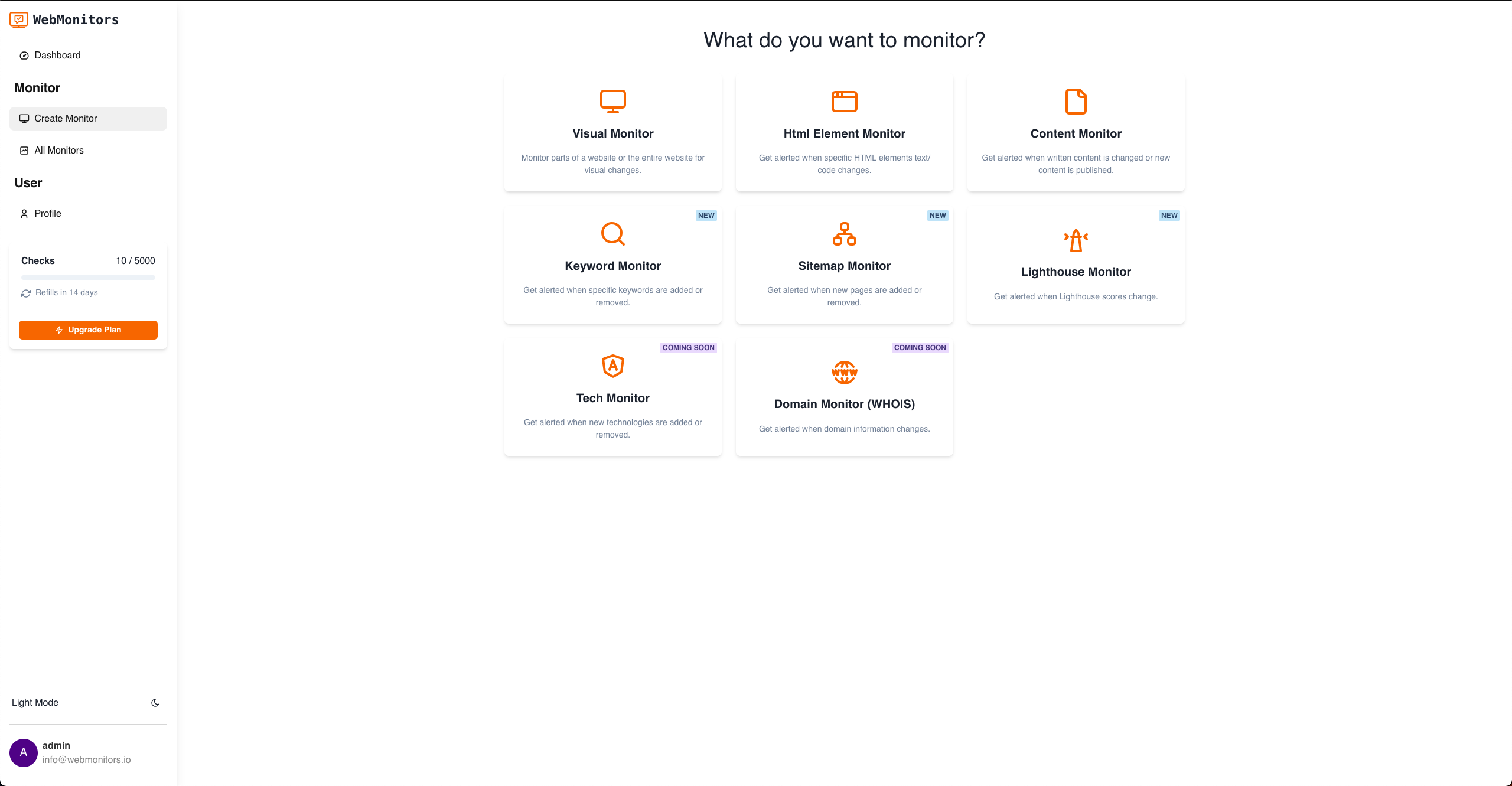
-
Enter URL: Input the URL of the product page you’re tracking. This will be the page the monitor watches for changes.
-
Select the Visual Element: Use either the region selection or element selection tool to choose the part of the page that indicates stock status. This could be the "Out of Stock" text, "Notify Me" button, or the "Add to Cart" button that appears when the item is back in stock.

-
Set Sensitivity: Decide how sensitive you want the monitor to be. You may want it to notify you as soon as any visual change occurs, ensuring you’re alerted the moment the product is available again.
-
Choose Notification Preferences: Select how you’d like to receive notifications—Email, Discord, or Slack notifications. This way, you’ll be alerted instantly on the platform of your choice.
-
Set Monitoring Frequency: Choose how often you want the system to check for changes—every few minutes, hourly, or daily, depending on how urgently you need to know when the product is back in stock.
-
Save and Activate: Review your settings, then save the monitor and start tracking. The system will begin monitoring the product page right away, alerting you when the item is back in stock.
Step 3: Receive Alerts and Purchase
Once your monitor is set up, you can sit back and relax. As soon as the product is available again, you’ll receive an alert based on your chosen notification method. From there, all that’s left to do is act fast and complete your purchase before the item sells out again!
Final Thoughts
Missing out on a product you really want can be frustrating, but with the right tools, you can ensure you’re always in the loop when items are back in stock. By setting up a visual monitor, you’ll get instant alerts the moment a product becomes available, allowing you to purchase it before it’s gone again.
So why wait? Set up your back-in-stock alerts today and never miss out on your favorite products again!